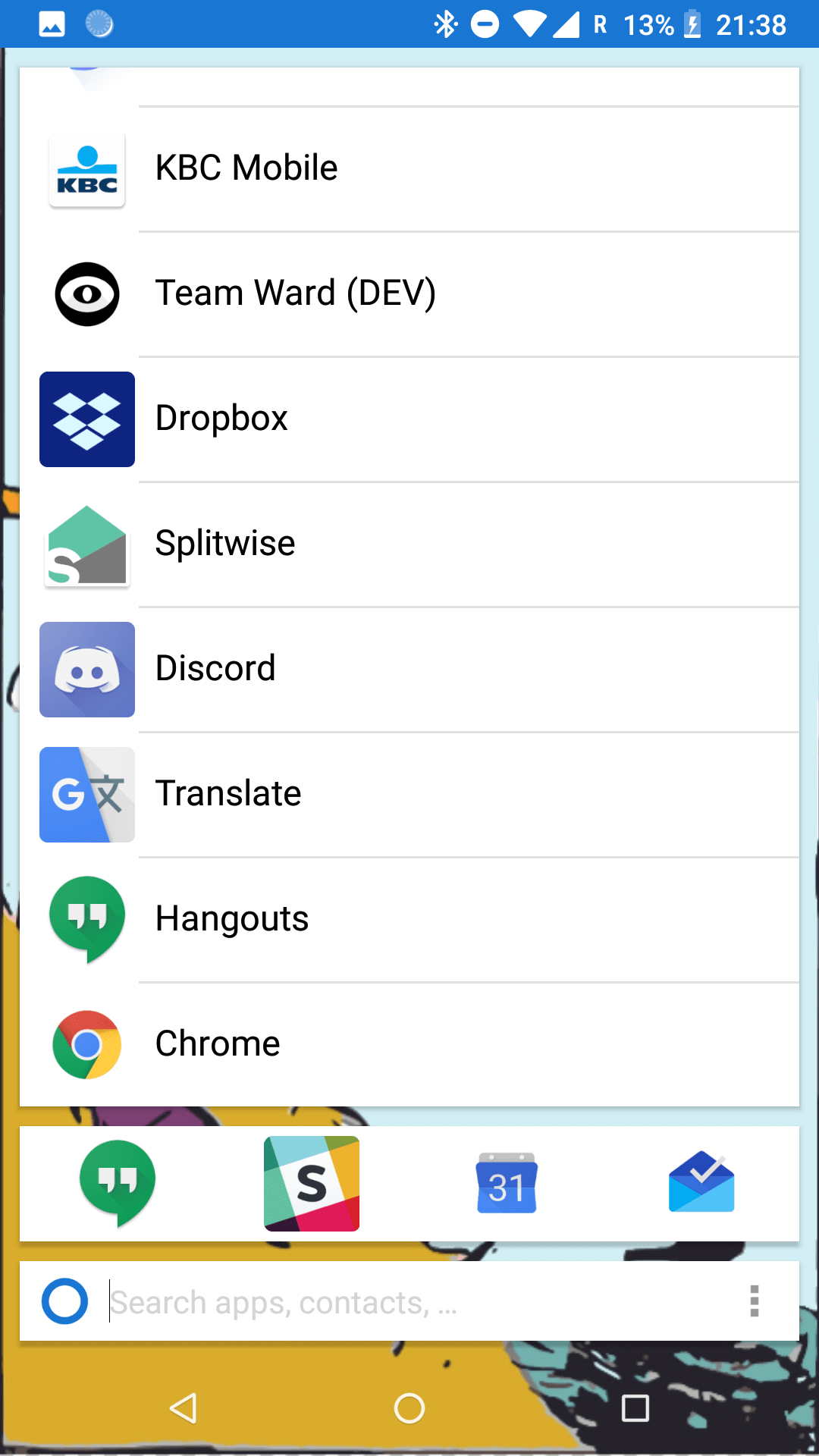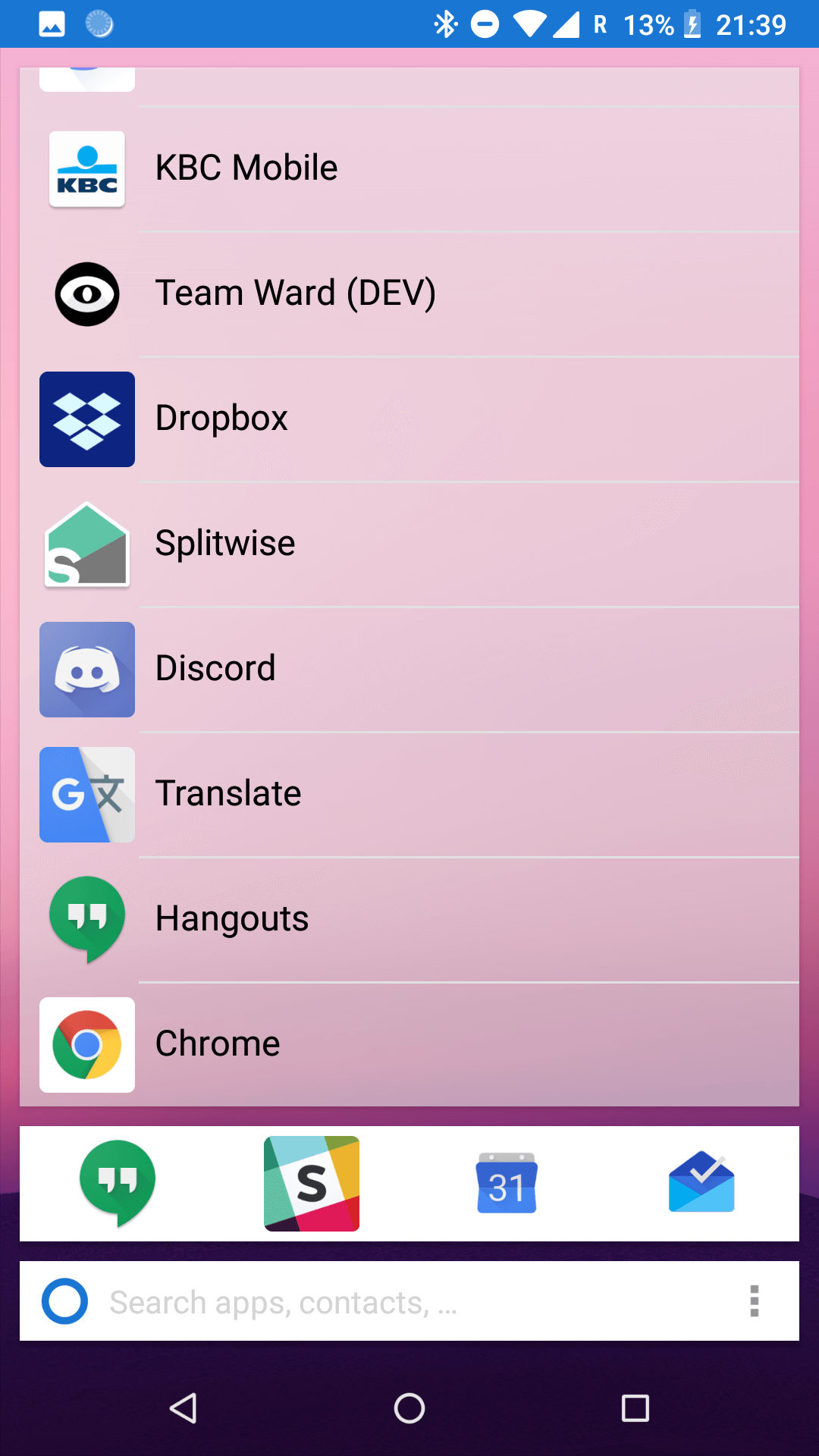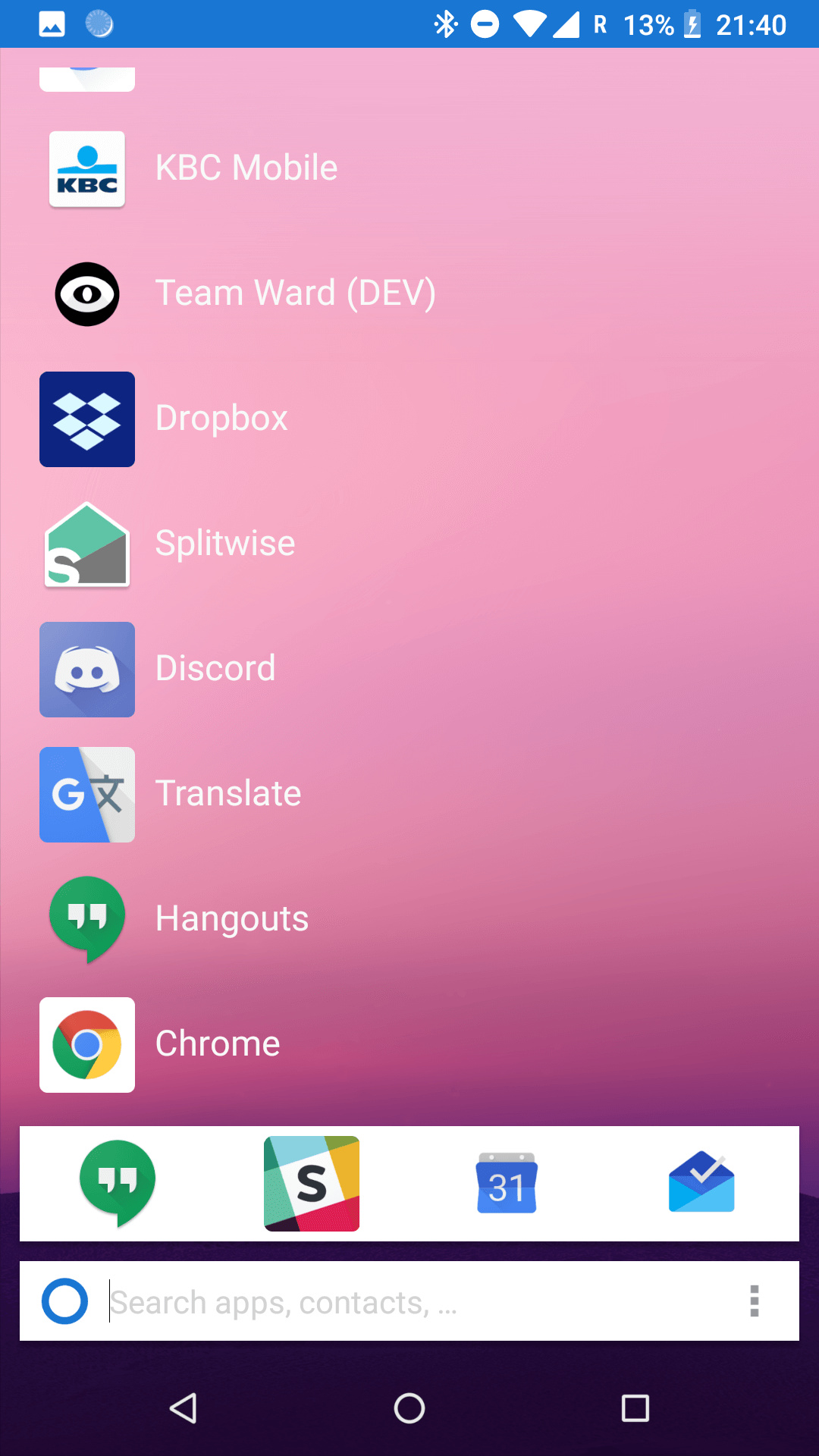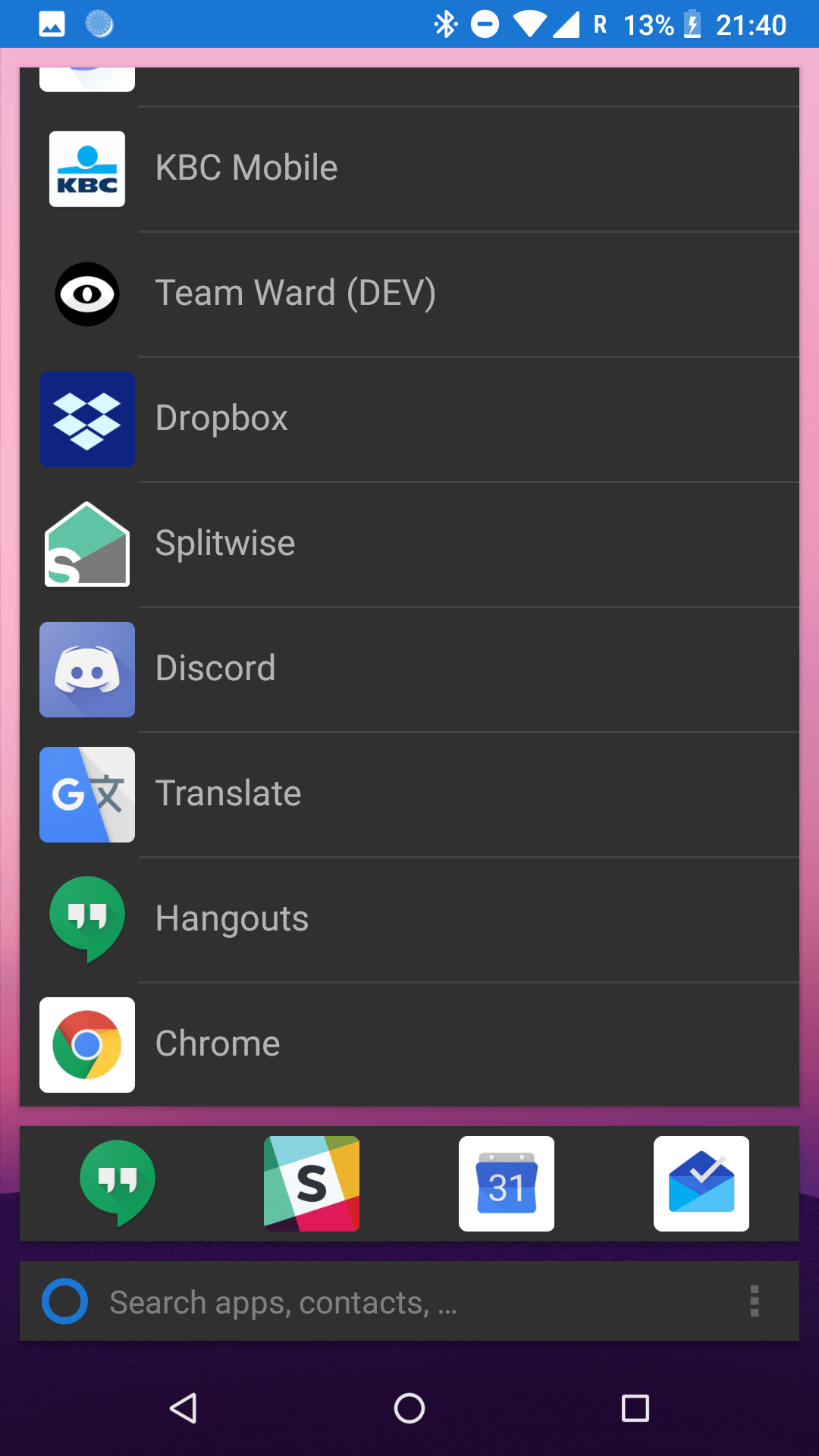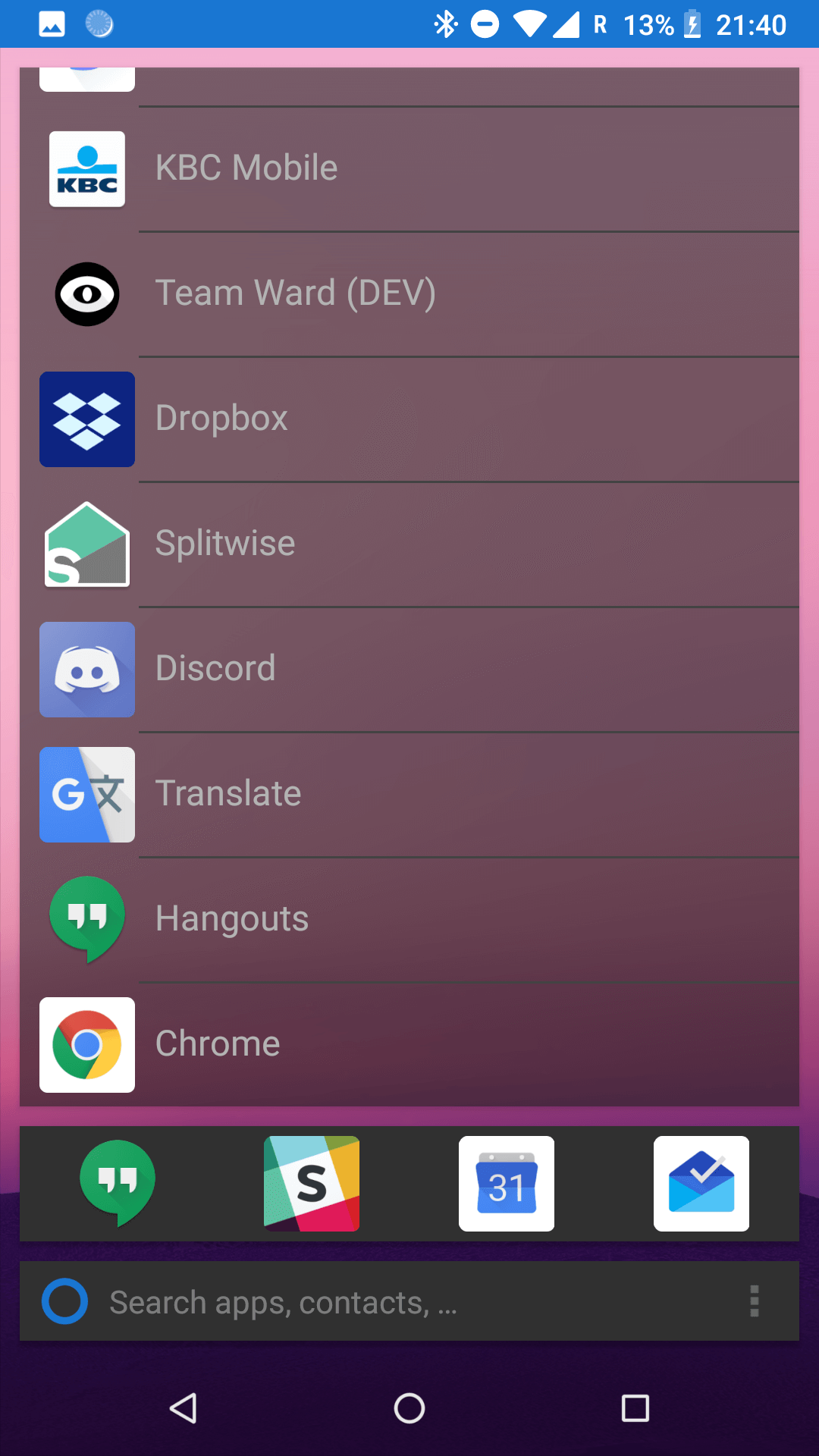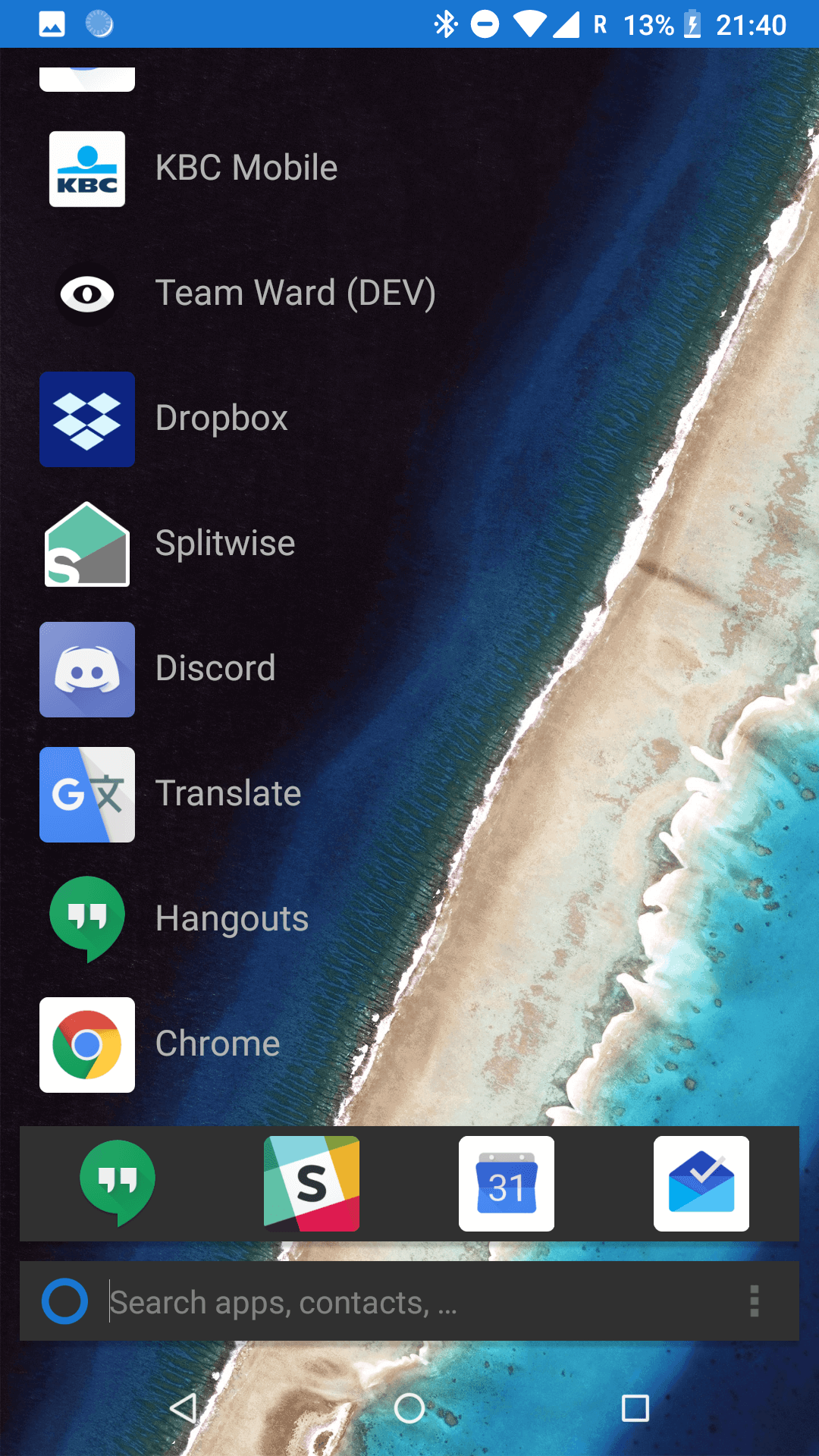What are the different history modes?
What is the difference between frequently, frecency, recently, etc.
Everything you need to know about KISS launcher.
KISS comes with 6 pre-defined themes:
Not all themes will work correctly with all wallpapers, make sure you pick a theme that you like, and that doesn’t block legibility!
To change your theme, click ⋮, KISS Settings, User interface, Theme interface.
Below is a preview of the built-in themes.