What are the different history modes?
What is the difference between frequently, frecency, recently, etc.
Everything you need to know about KISS launcher.
Sometimes, you may want to find a contact based on an alias, not on their name (a pseudonym, or simply “boss” or “mom”).
To do that, find the contact for which you need to set an alias. Click on the contact image on the left.
This will open the system contact app. Click on edit, then find “more fields”, and select “Nickname”. Add the alias you wish to use.
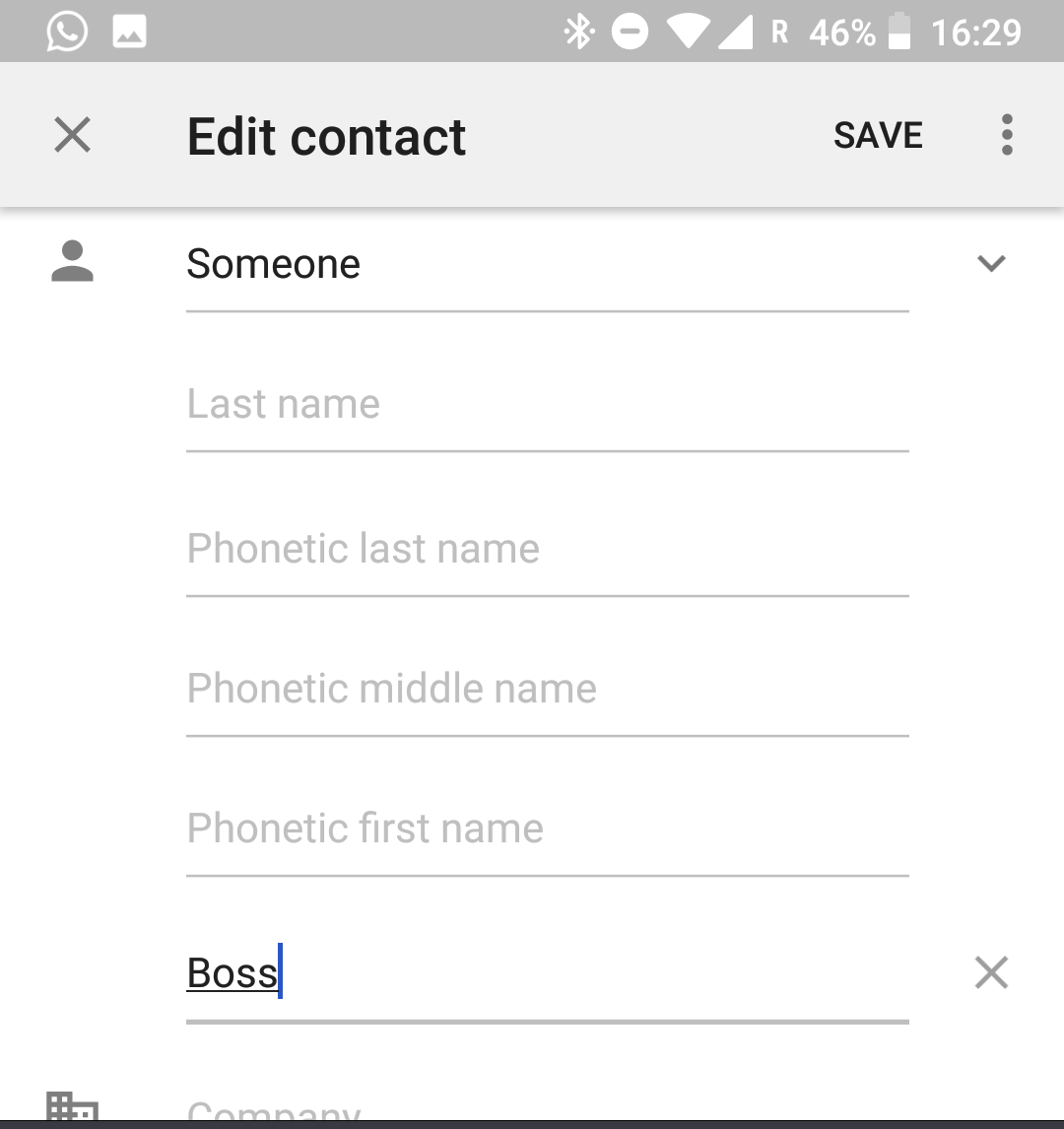
You’ll now be able to find this contact by alias:
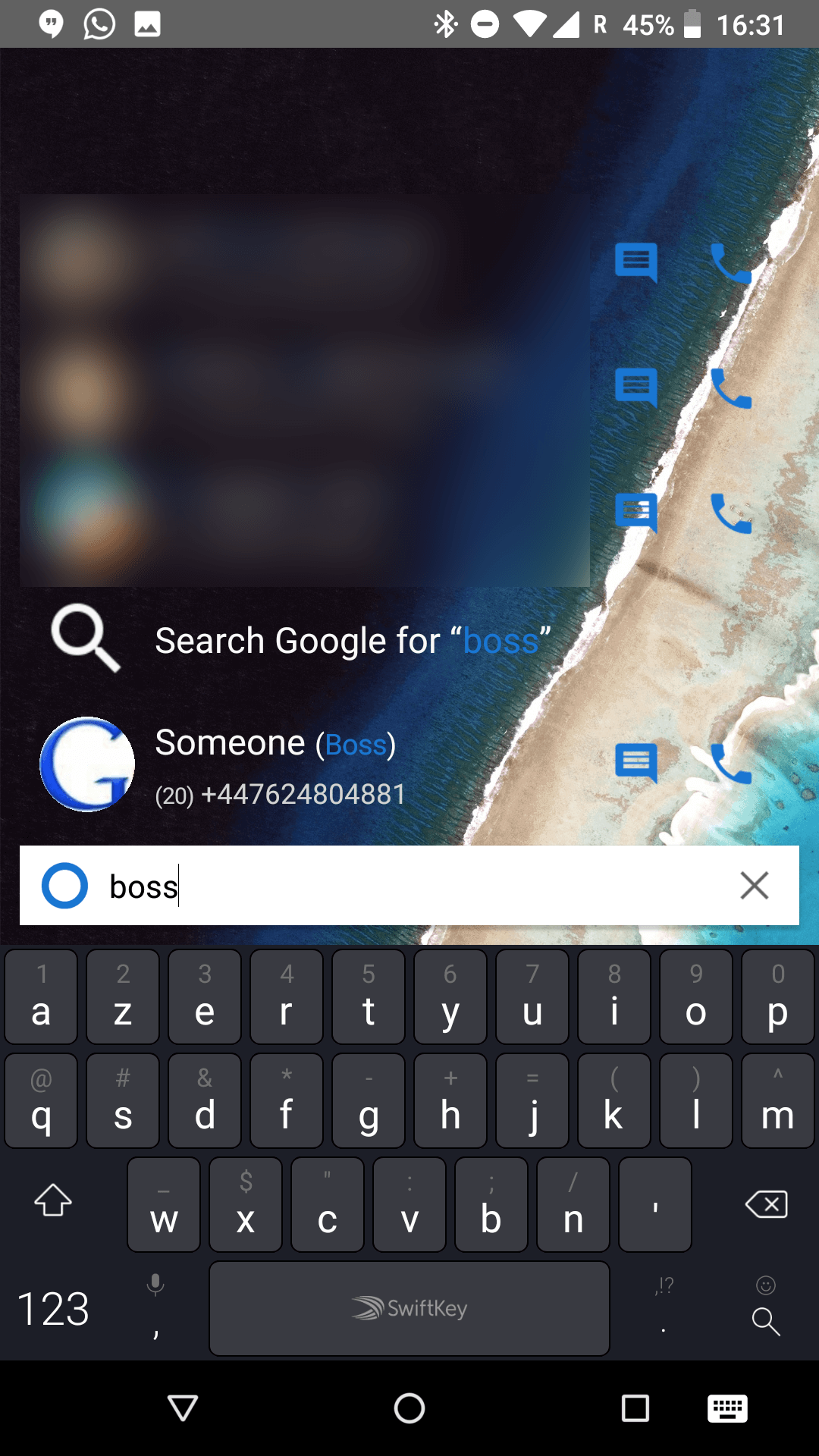
On some older phones, you’ll need to restart KISS for the change to be visible:
⋮, KISS Settings, Advanced Settings, Restart KISS.