What are the different history modes?
What is the difference between frequently, frecency, recently, etc.
Everything you need to know about KISS launcher.
You can configure KISS to display all apps in a given tag.
For instance, this is all apps on my device tagged with Google:
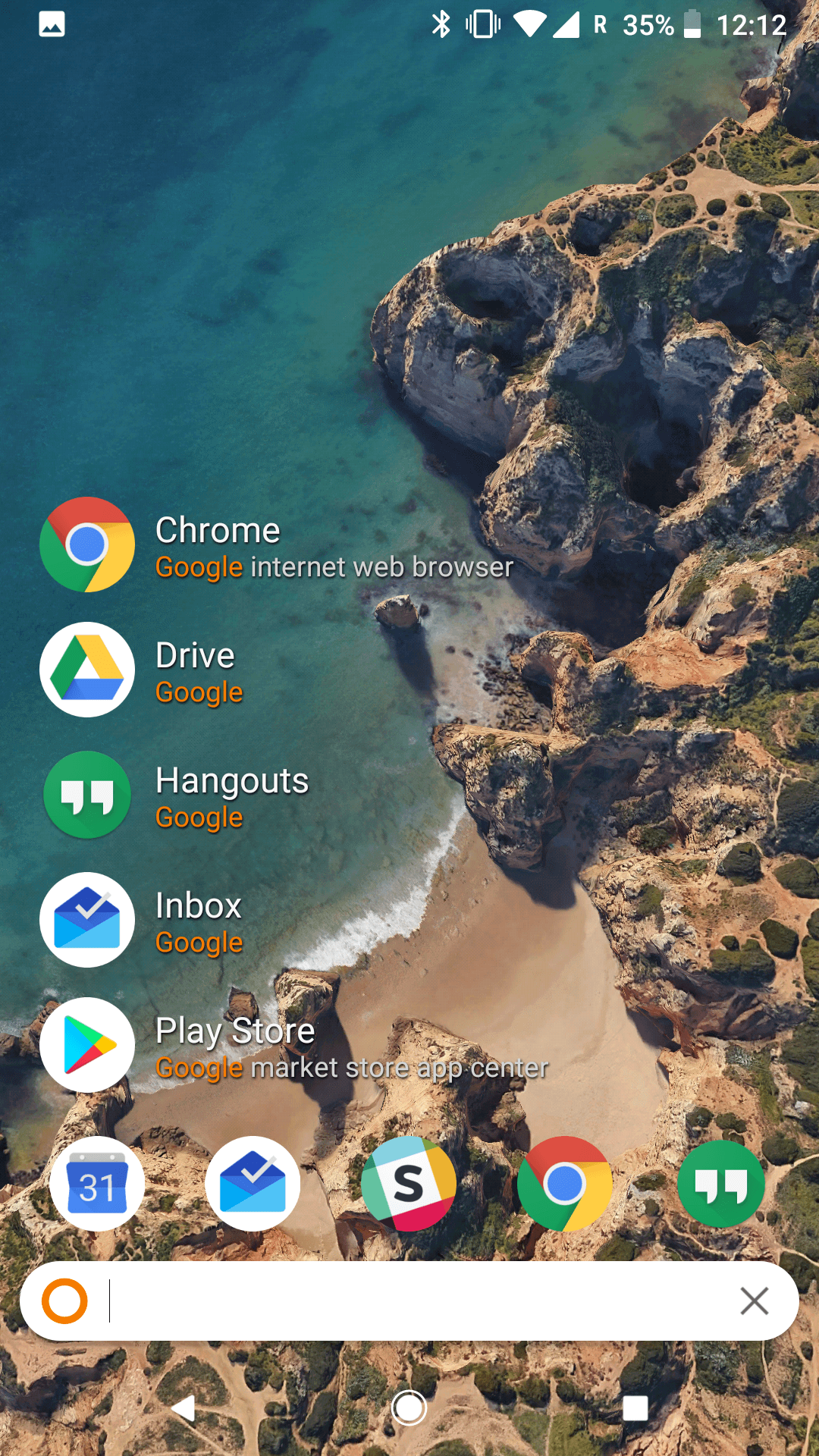
This feature is disabled by default.
To turn it on, navigate to ⋮, KISS Settings, User Experience, Customize tags menu. Toggle Add tags in menu on.
Then, select Tags to show in menu and check all the tags you want to be able to filter on:
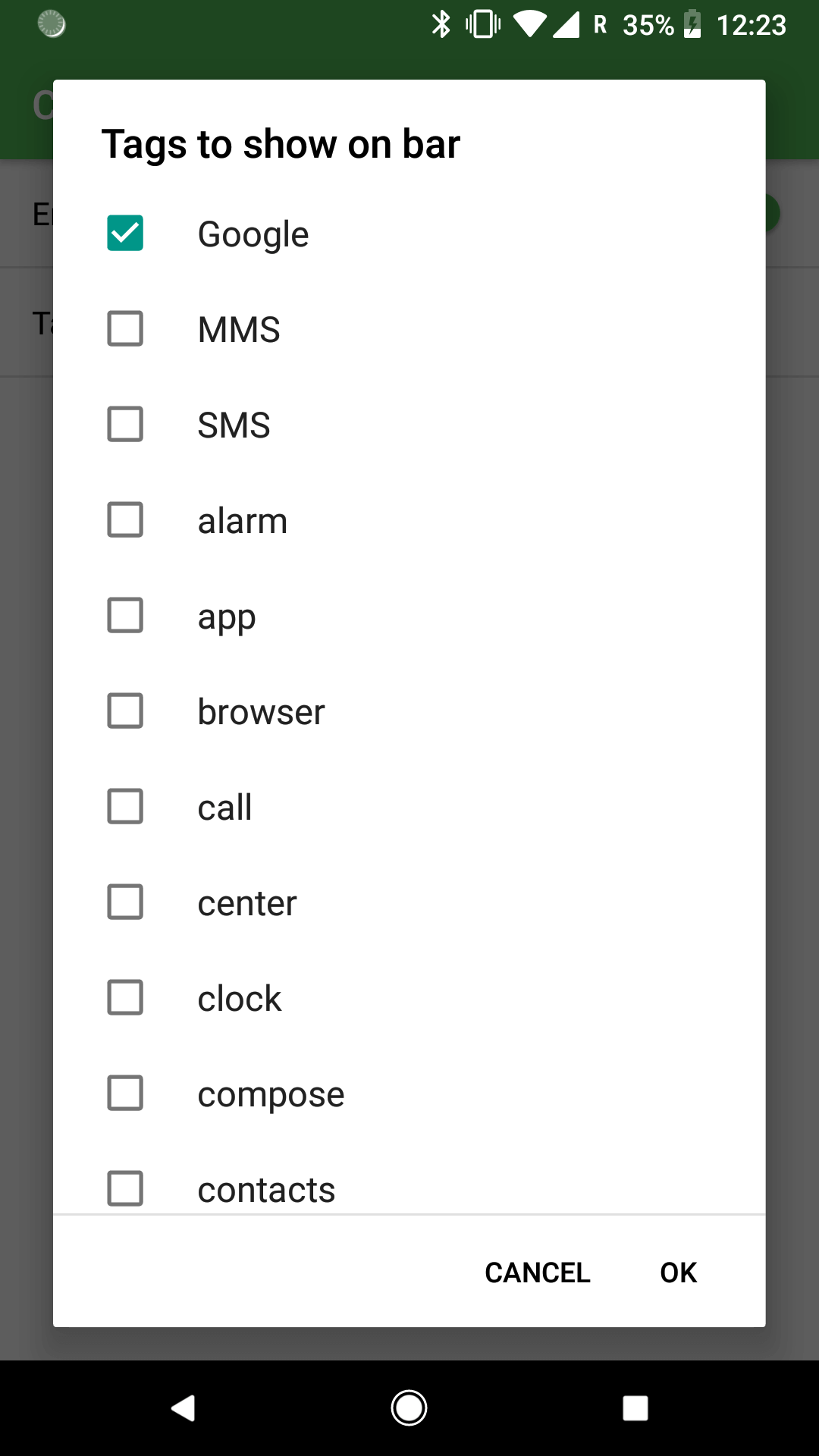
You can’t select more than 5 tags. If you do, only 5 tags will be displayed in the menu.
When you go back to KISS, the next time you press ⋮, the default menu will be replaced with the list of tags you selected, and a KISS Menu option to display the default menu:
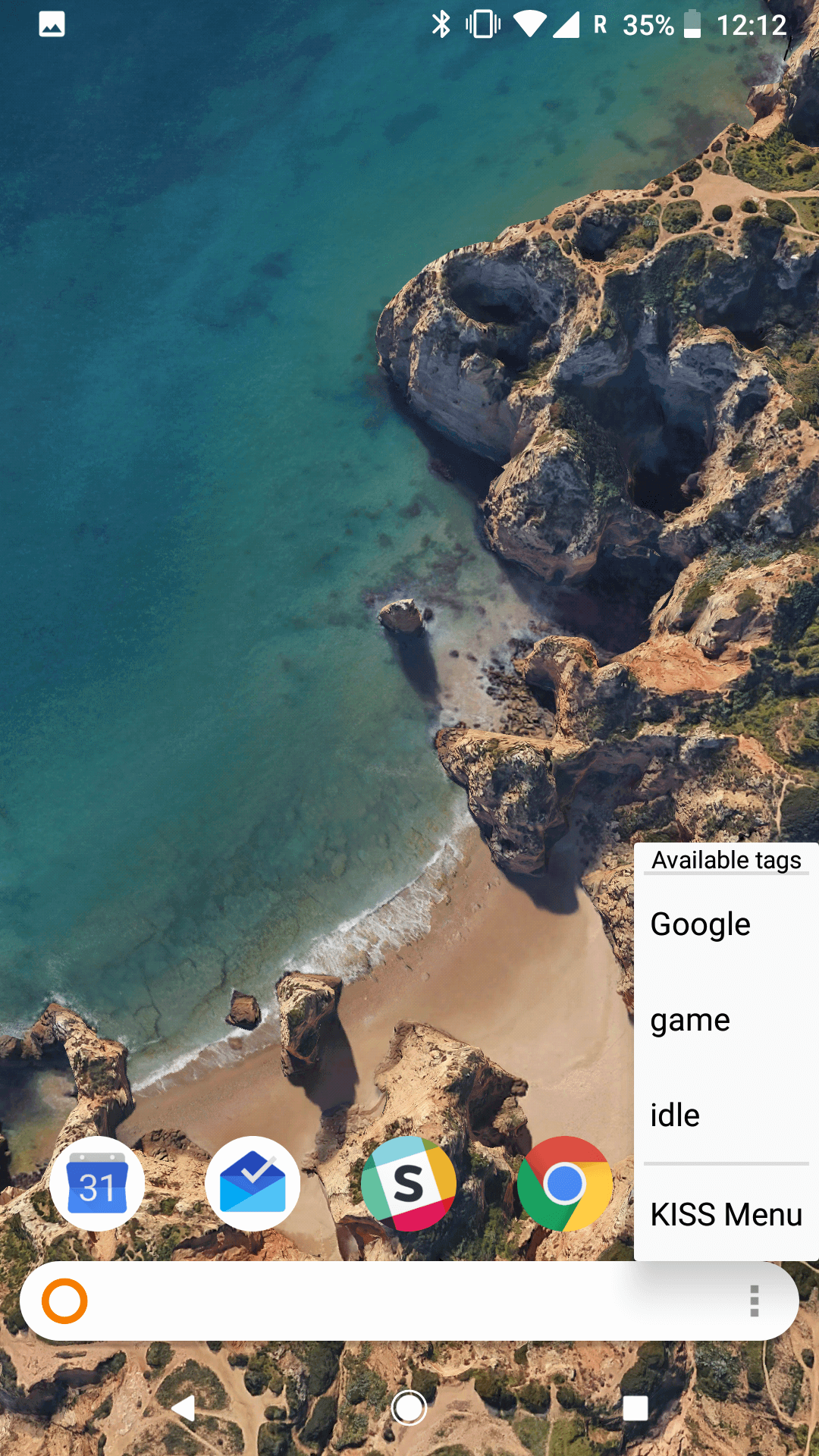
Select any tag in the menu to display all matching apps and shortcuts.