How to display WhatsApp contacts in KISS?
How to start a WhatsApp conversation from KISS?
Everything you need to know about KISS launcher.
By default, KISS history will display the most recently used items first.
You can customize this behavior from ⋮, KISS Settings, History Settings. Select History mode.
Note that changing this mode will not change the search results.
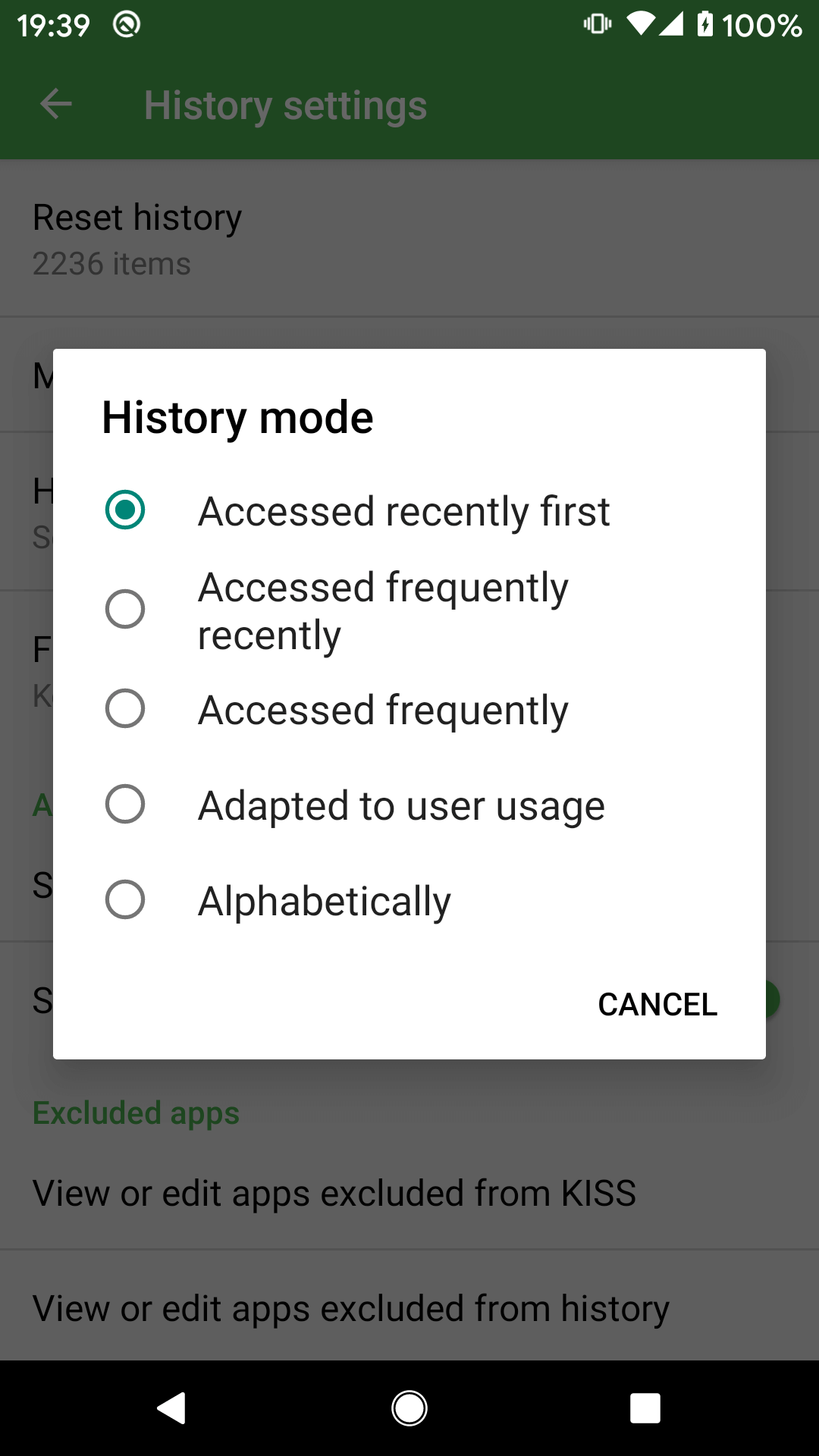
This is the default option: the first item (closest to your thumb) will be the last one used.
Most used items will be displayed first. This ranking is the slowest to change; you’ll be able to get used to it, but if you stop using an app you’ll still see it in your history for a very long time.
Note that your history is automatically cleaned every 3.000 uses, so at some point, old apps will disappear.
This option will display apps sorted by frequency, but only over the last 36 hours of usage. This means apps frequently used recently will appear first, and soon disappear if they’re not used anymore (for instance, weekend apps vs. workdays apps)
The names says it all ;) This will retrieve all elements accessed recently, and display them sorted alphabetically.
Probably the most advanced sorting method.
This one will sort apps based on your frequency, but also factor in time since last use.
Formula is frequency * recency where frequency = #launches_for_app / #all_launches and recency = 1 / position_of_app_in_recent_history.