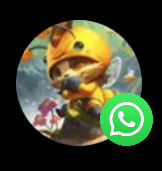What are the different history modes?
What is the difference between frequently, frecency, recently, etc.
Everything you need to know about KISS launcher.
Although KISS doesn’t support WhatsApp natively, you can use a workaround to display some of your WhatsApp contact in KISS.
Note: since Android 7, you’ll need to define KISS as your default launcher to be able to add WhatsApp contacts.
Open WhatsApp, then select the contact or group that you want to see in KISS.
Select the menu option ⋮, then More, and finally click Add Shortcut. Within a couple seconds, you should see a gray toast at the bottom of your screen saying “Shortcut added to KISS”.
You can now search for this contact by entering its name in KISS as usual. There will be a small WhatsApp icon to remind you that the result will open in WhatsApp: