What are the different history modes?
What is the difference between frequently, frecency, recently, etc.
Everything you need to know about KISS launcher.
When one of your contacts has multiple phone numbers, KISS will display all of them separately, assuming you might want to call or message your contact over one of those phone numbers.
However, for most contacts, you’ll often end up using the same number.
You can ask KISS to only display one phone number for a given contact.
Let’s take an example. Here is a contact with three phone numbers:
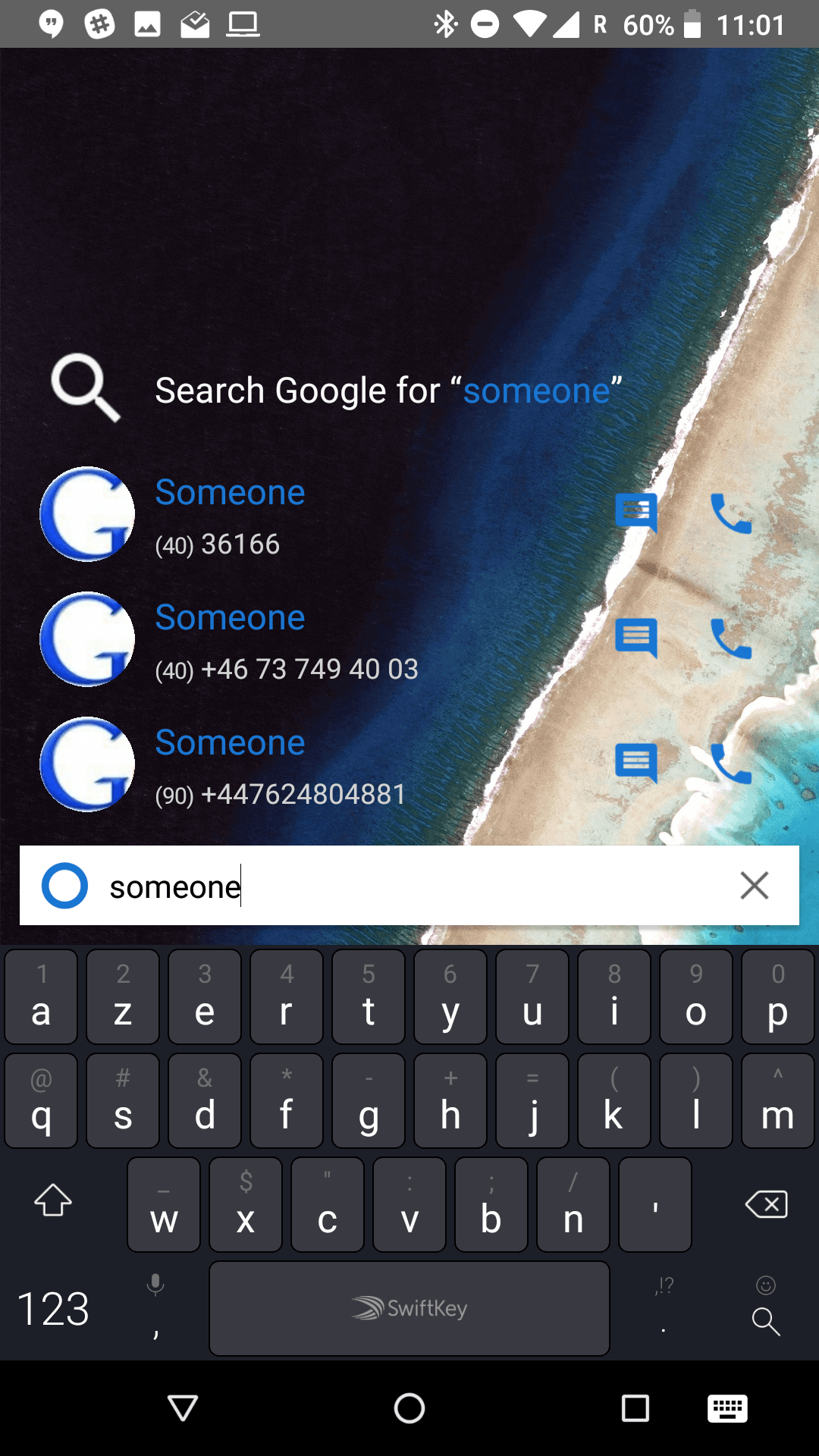
To only display one phone number, we’ll use the system feature of “default phone”. Touch the contact picture, then long press the number you wish to use and select “Set default”.
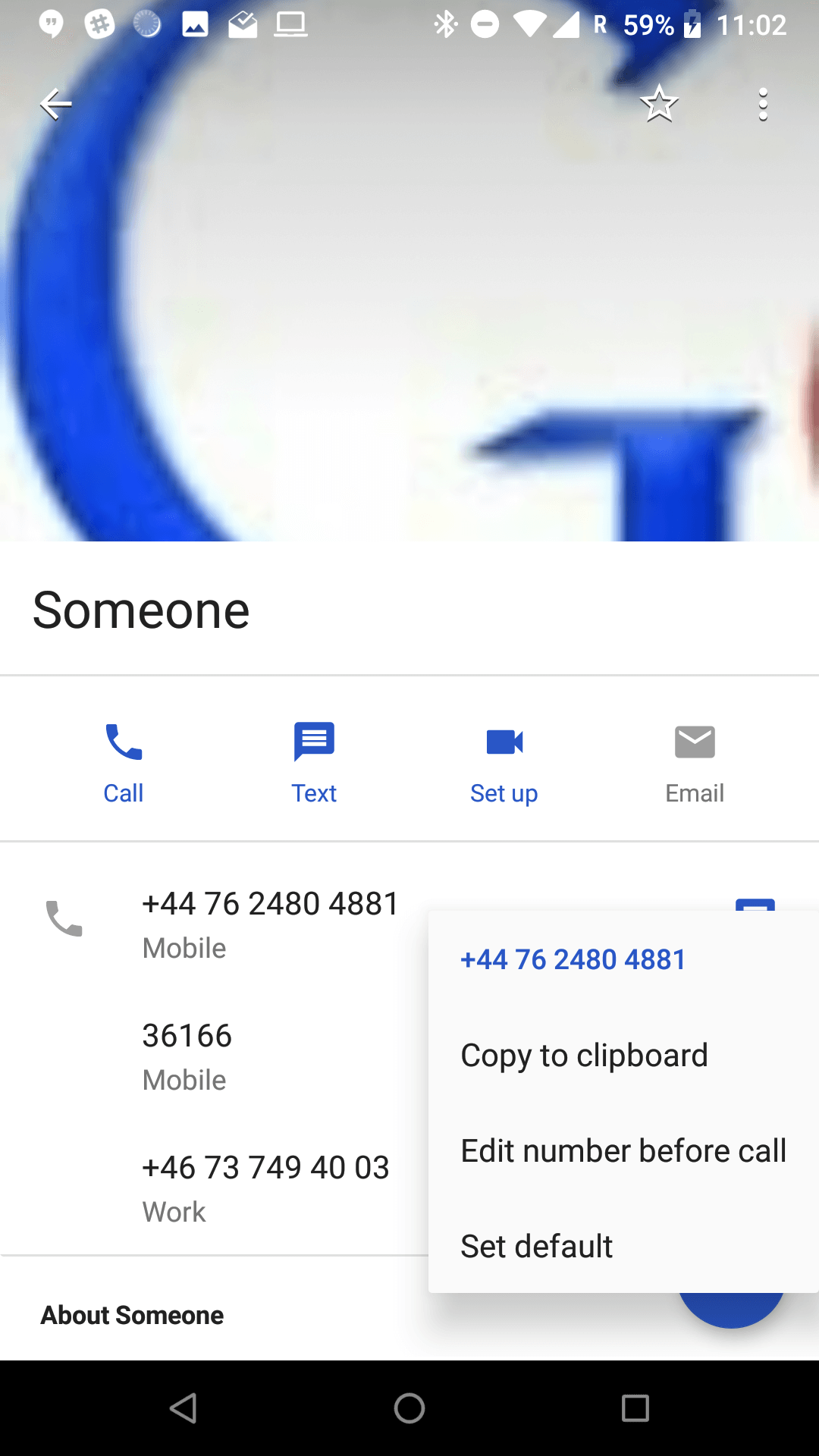
From now on, only this phone number will be displayed for this contact.
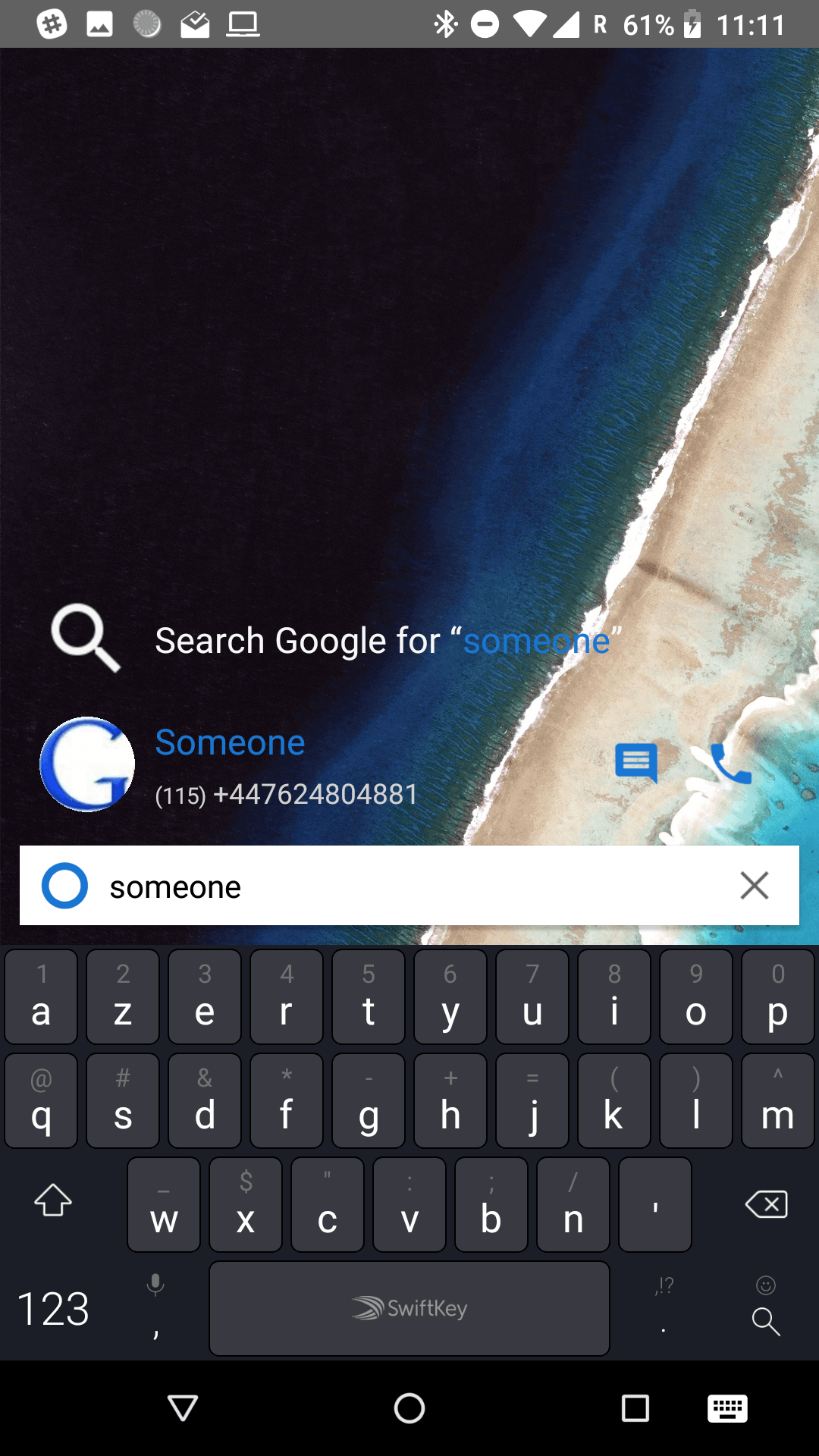
On some older phones, you’ll need to restart KISS for the change to be visible:
⋮, KISS Settings, Advanced settings, Restart KISS.
To revert the change, view your contact again, long press the default phone number and select “Clear default”. All phones numbers will be displayed again.