What are the different history modes?
What is the difference between frequently, frecency, recently, etc.
Everything you need to know about KISS launcher.
KISS only supports widget in Minimalistic UI.
Minimalistic UIFrom the settings, enable Minimalistic UI (⋮, KISS Settings, User experience, enable Minimalistic UI).
While you’re there, you may want to enable some other settings in the Minimalistic UI section to make sure you’re happy with the end result!
Go back to KISS by pressing the Home button on your device.
Press the three-dots menu again ⋮. You should now see a new option in the contextual menu, “Add widget”:
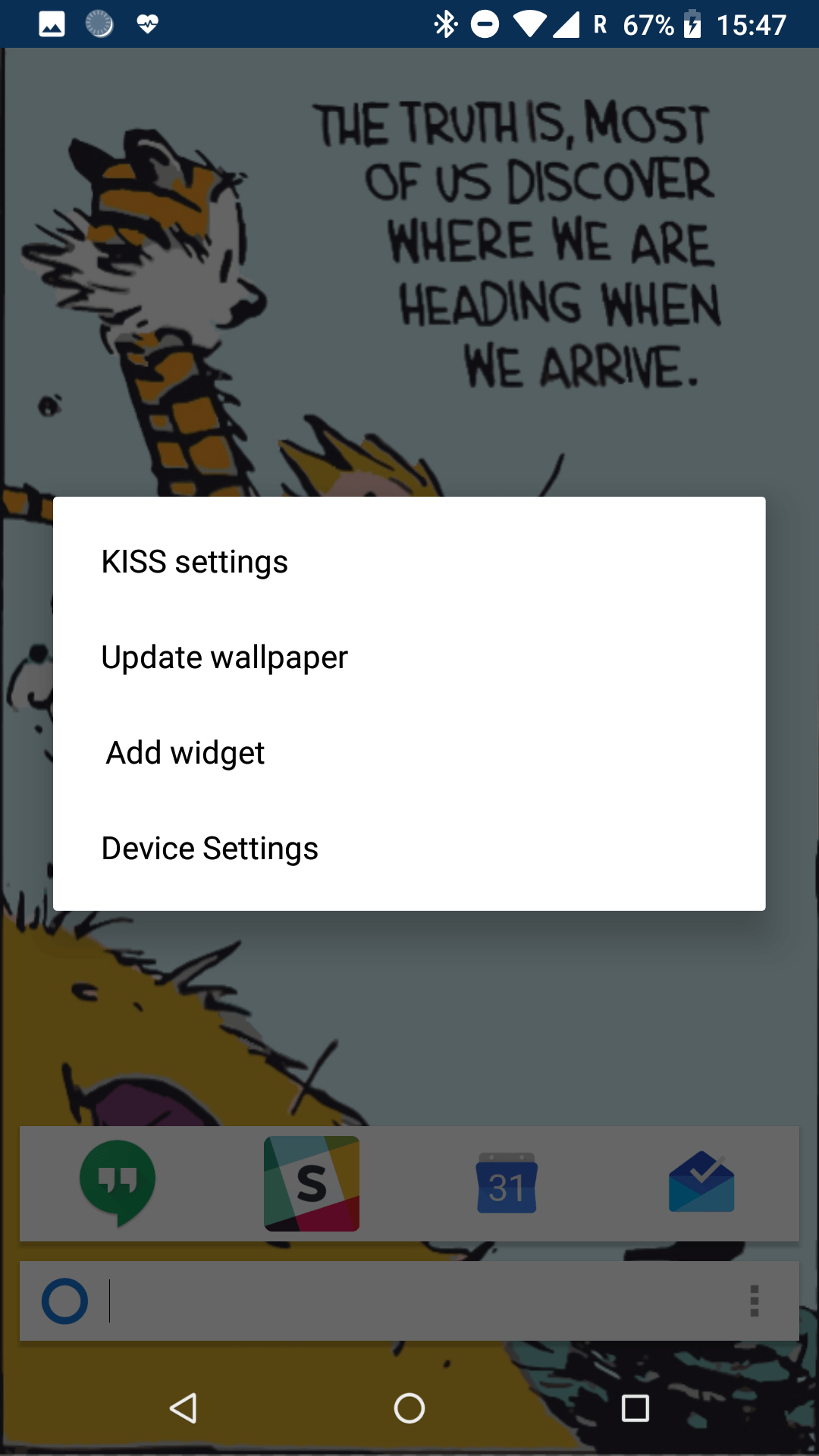
From there, pick a widget, and the widget will appear on top of an empty search bar.
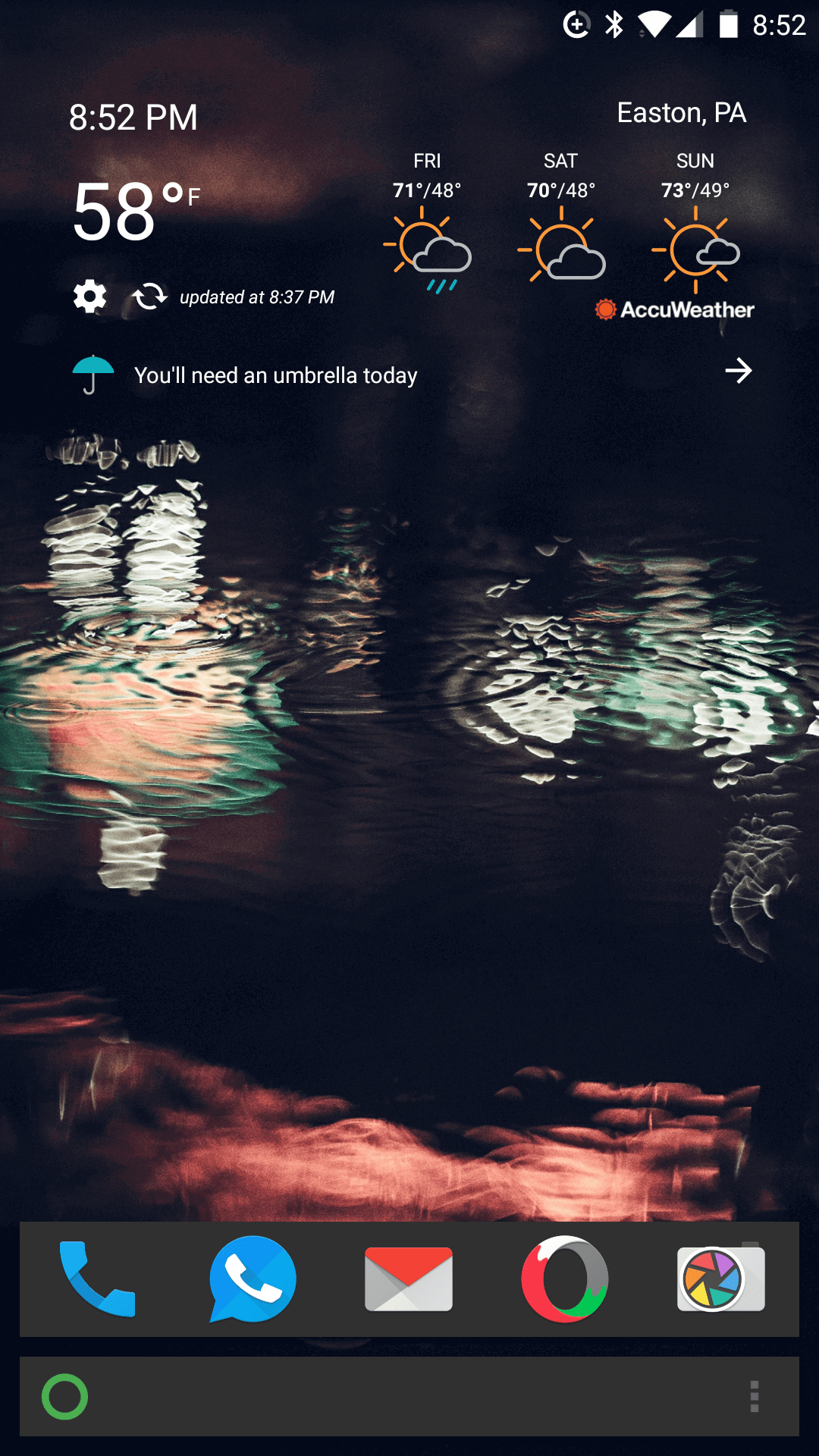
To remove the widget, long-press on the widget and select “Remove widget”.
By long-pressing, you can also resize the widget and change the order between the widgets.